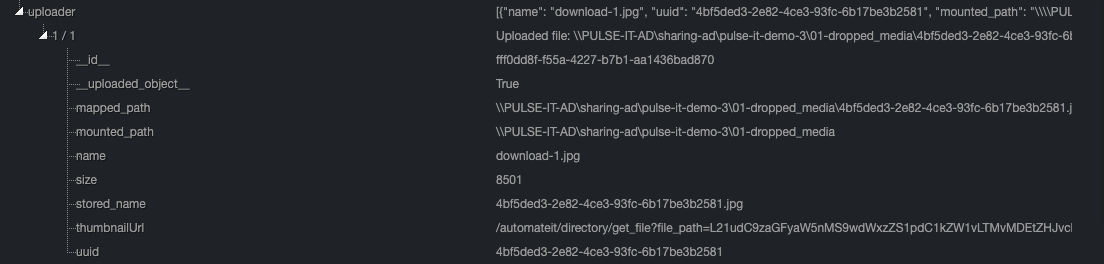Uploader
Uploader will allow you to upload files to the system. Upload will be done to a connector location via the server itself. After download, file be named with a unique name (UUID)
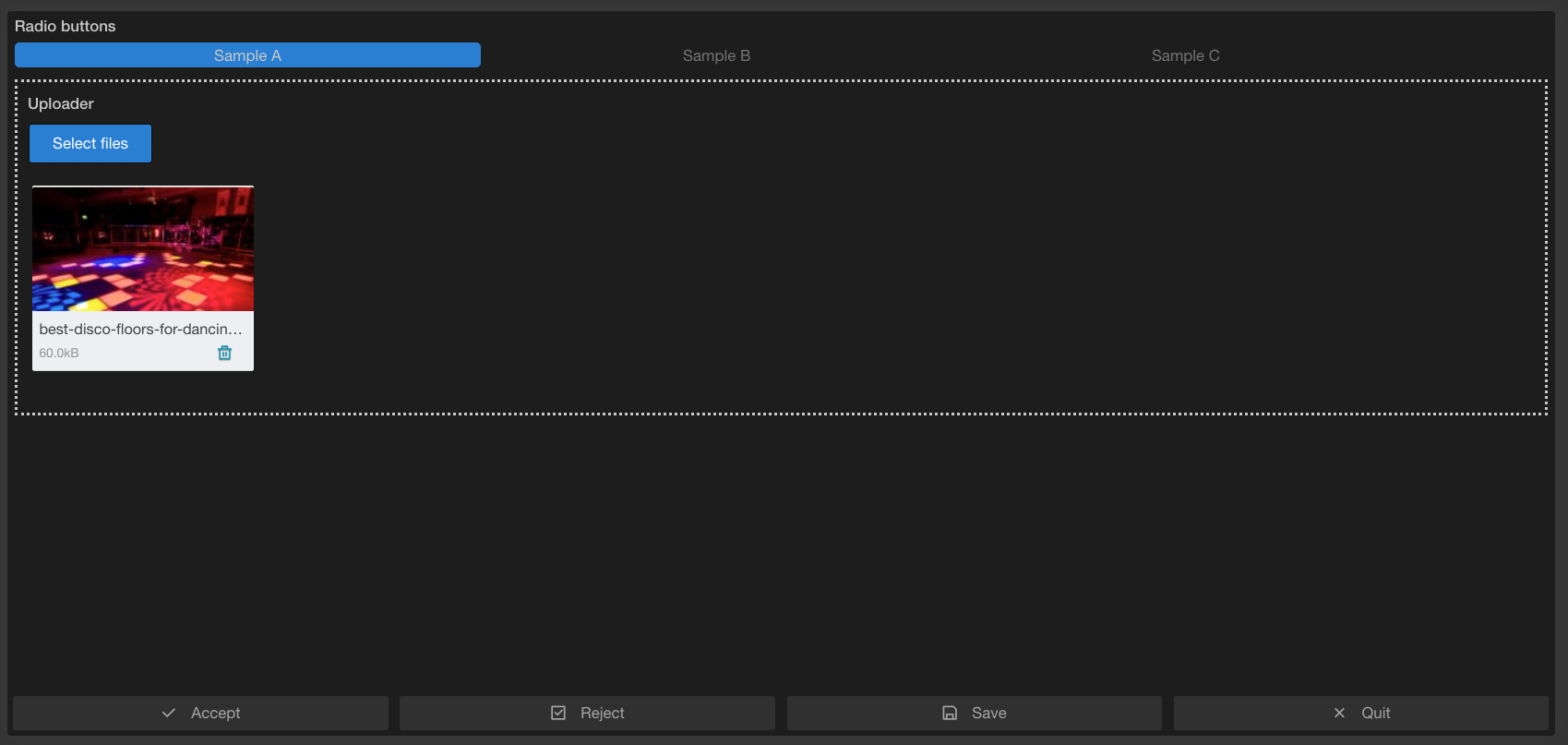
Configuring the uploader is easy, the main info you will need is the Upload connector. If necessary, you may set some limits in terms of filesize, extensions and number of concurrent uploads.
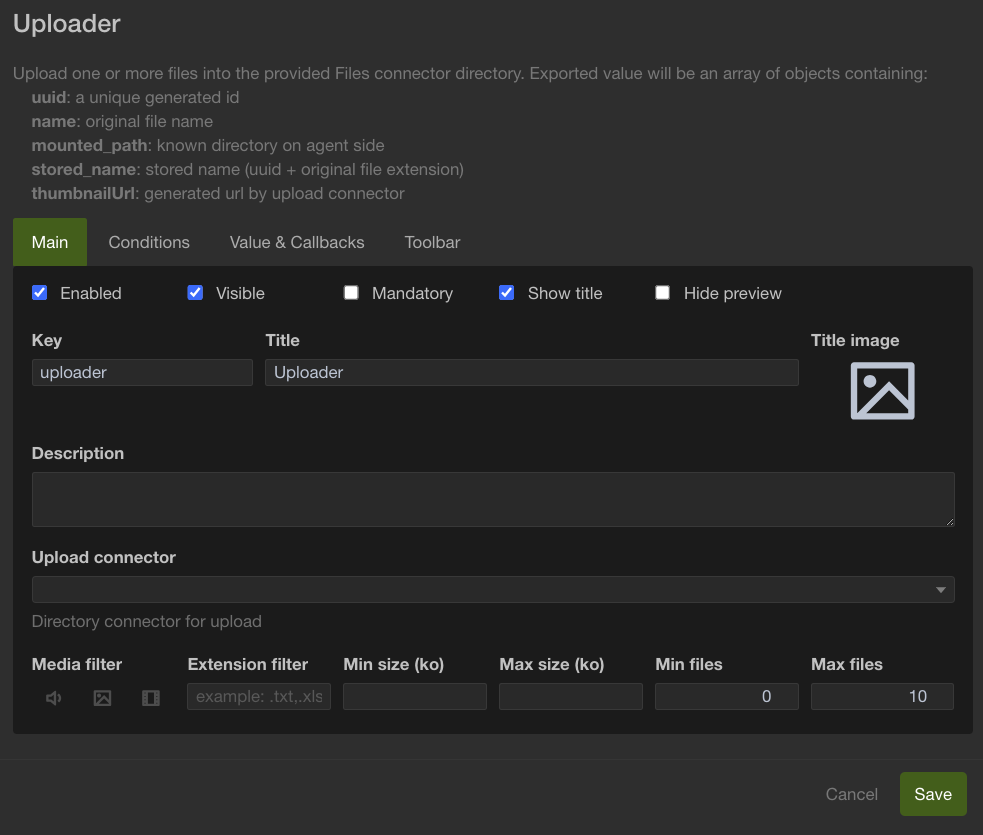
After validation, your context will contain a structure names uploader containing all the necessary information for managing uploaded medias.
[
{
"name": "download-2.jpg",
"uuid": "5a043cac-ab07-4bdd-b84e-fed42aeccb48",
"mounted_path": "\\\\PULSE-IT-AD\\sharing-ad\\pulse-it-demo\\01-medias in",
"stored_name": "5a043cac-ab07-4bdd-b84e-fed42aeccb48.jpg",
"size": "9548",
"thumbnailUrl": "/automateit/directory/get_file?file_path=L21udC...&co_directory=L21udC9za...%3D%3D&connector_key=01-medias-in&t=1642602611",
"__uploaded_object__": true,
"__id__": "656eea7a-1d32-4c00-972a-32d7a7dd27ba"
},
{
...
},
]