Files Connector
Lets you select a file connector from a dropdown menu in your form
Object designer
Object parameters
Double-click on the object to edit it. Object parameters dialog will pop up.
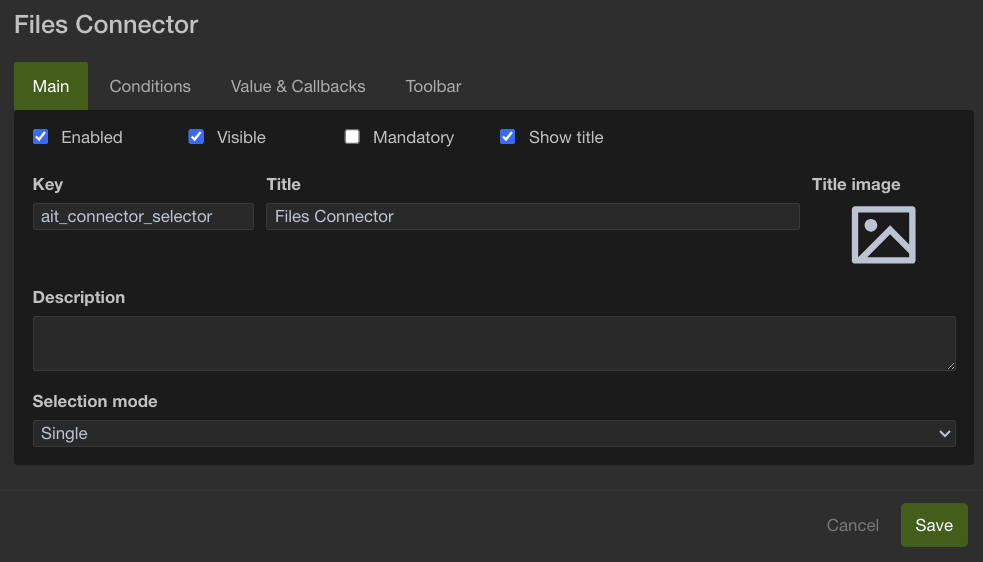
Key
The key field lets you define a unique name to your field. Key value will be read and updated in the context
{
"ait_connector_selector" : "11" # the id of the files connector
}
or
{
"ait_connector_selector" : ["3", "5", "11"]
}
Ps: Pay attention to the uniqueness of the keys to avoid conflicts when executing a Sequence.
Selection mode
You have 2 main selection modes: single or multiple. Each of these modes can be standard or searchable allowing you to search into values of a long choice list.