Grouped Fields List
Define a list of grouped fields objects.
Object designer
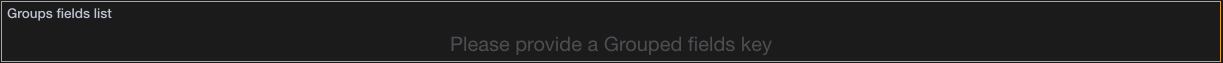
Object parameters
Double-click on the object to edit it. Object parameters will pop up.
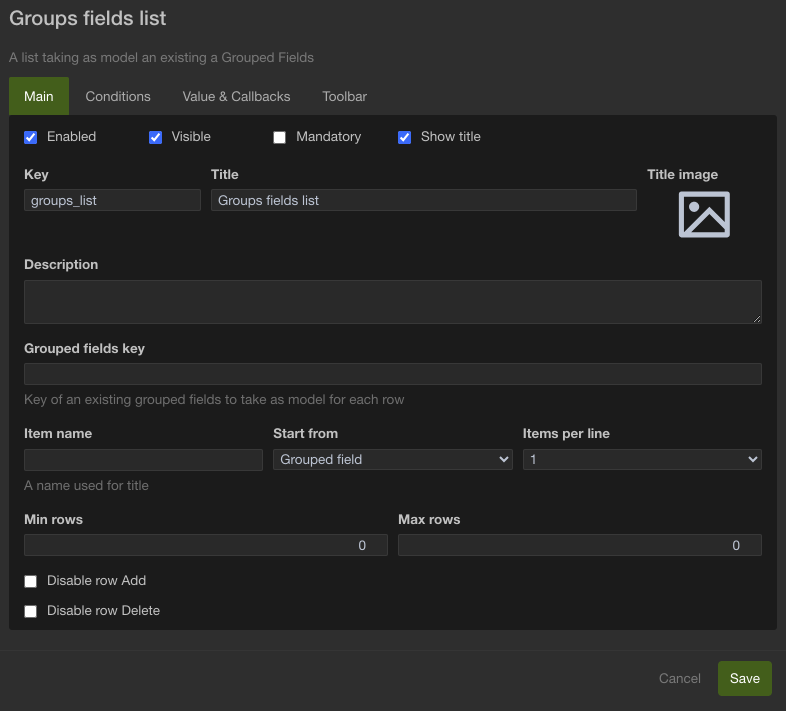
Key
Use this field to define the unique name of a variable in the context.
After validation of the form, you will find the resulting data in the context
If starting from grouped fields, item data will be embedded into a grouped_fields key
{
"groups_list": [
{
"grouped_fields": {
"checkbox": false,
"string": "",
"tags": ""
},
"__id__": "59181837-46b5-49f3-b40a-b5553d34a0e8"
}
]
}
If starting from children, item data will simply be listed into the groups_list key
{
"groups_list": [
{
"checkbox": false,
"string": "",
"tags": "",
"__id__": "57e0d50c-ae01-4b8c-9966-95159ed31473"
},
{
"checkbox": false,
"string": "",
"tags": "",
"__id__": "47a4bbf8-7fe4-4891-af04-e0921d582041"
}
]
}
Grouped fields key
Use this field to define which grouped field will be used as a template.
Item name
Use this field to define the name shown above each item with a number.
Start from
Here you can choose if the item starts from the grouped field or only what's inside. This also changes how the resulting data is arranged.
Items per line
Here you can choose how many items are displayed per side-by-side per row.
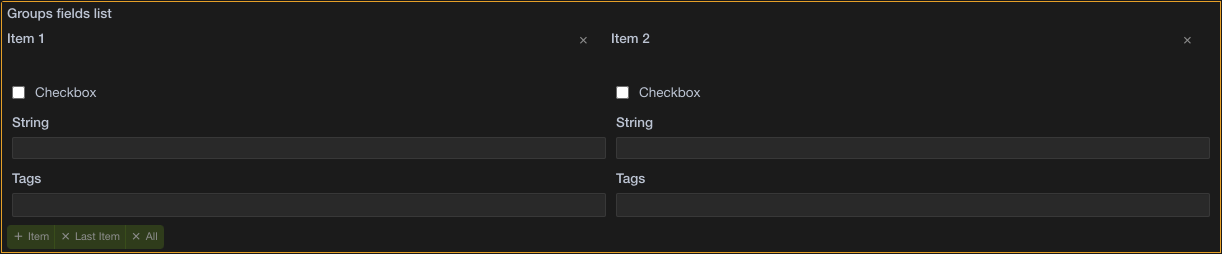
Min rows
Use this field to define the minimum of rows in the list.
Max rows
Use this field to define the maximum of rows in the list.