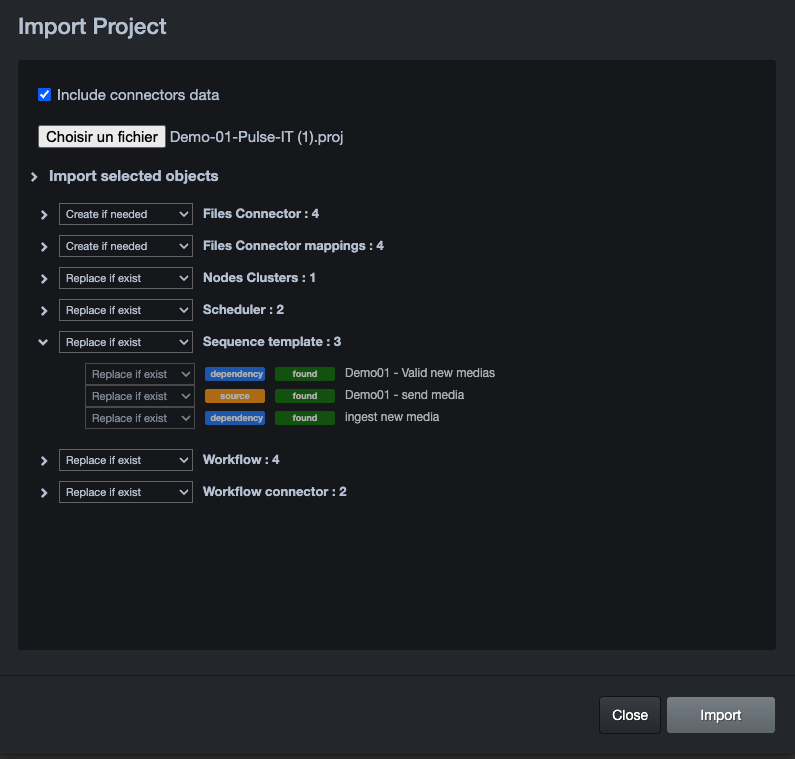Projects
Projects let you group a set of resources and import / export in one single file. Projects can be used to filter resources display to a specific set of objects providing a way to show the user only a subset of the whole system.
Creating a project
To create a new project goto Design/Projects menu and click on the add button.
Assigning resources to a project
Any of these resources can be assigned to a project. A resource can only be assigned to one project.
- File Connector and Mapping
- Css
- Data source
- Form
- Scheduler
- Sequence template
- Workflow template
- Workflow connector
- Dashboard
Switching from 1 project to another
You can set the current project you are working on in the User Preferences dialog.
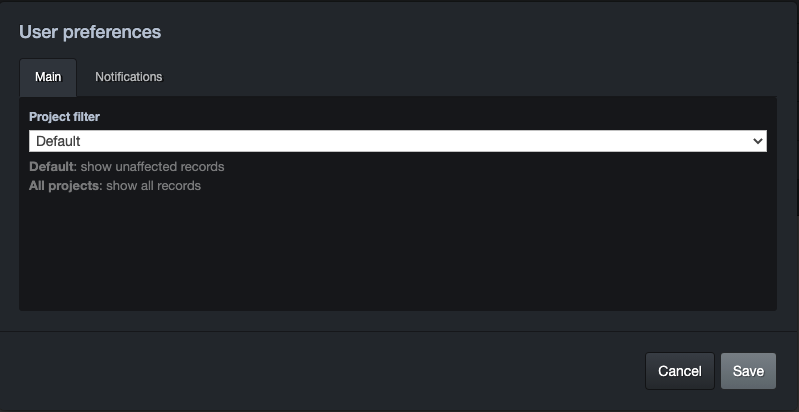
Depending on your choice, resources will be displayed or not. This will allow you to separate projects inside you server and help clarifying the display.
Resources filtering
Once you've selected a project, the server will only show resources belonging to that project. This will help clarify your UI by showing only what is necessary to your current work.
Assign a default project to a user
You can assign a default project to a user. Goto the Administrate/User menu, select a user and on the button.
Importing / Exporting a project
Project can also be used to move a complete set of Workflow/Sequences/... from a server to another in on click and with 1 file.
To export a project click the export button. .
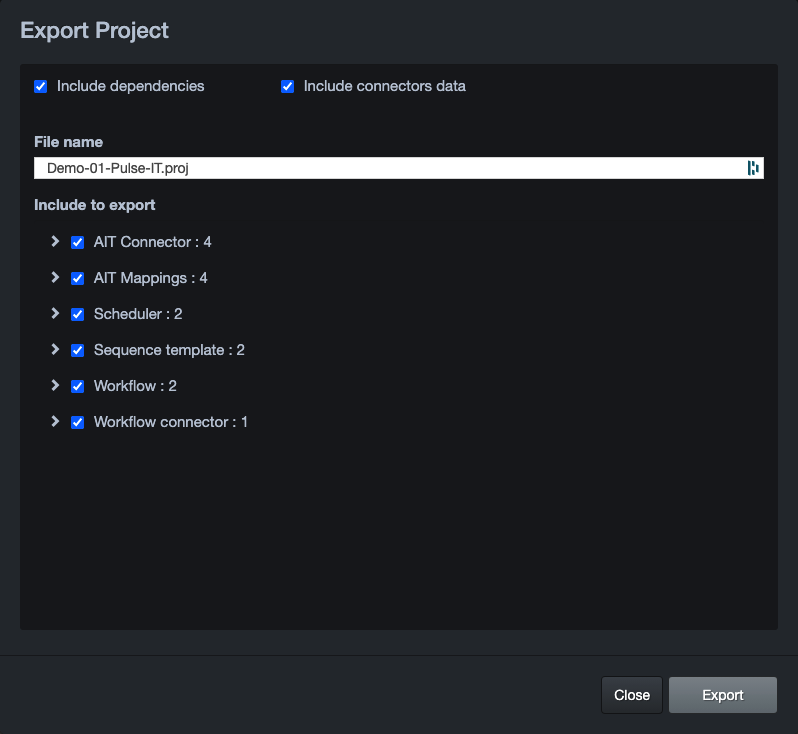
The "include dependencies" check-box will tell the system to export project and related objects such as a connector used in a sequence.
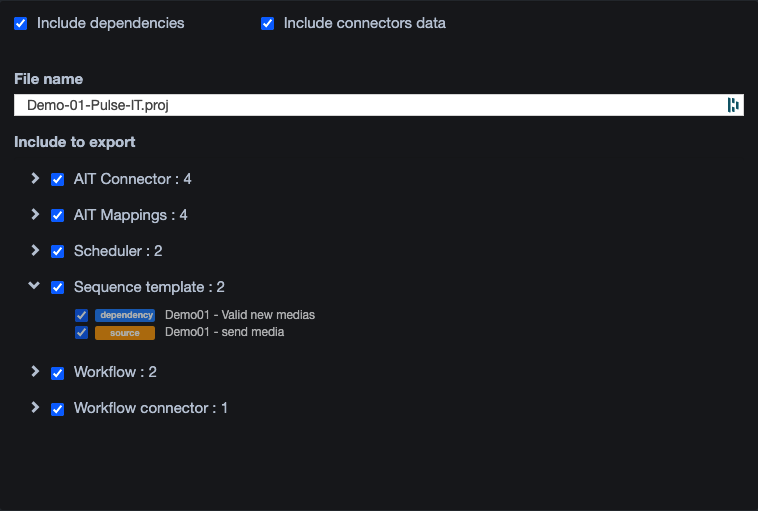
You can navigate into those dependencies and select which one should be included in the export process.
The "Include Connectors data" checkbox let define if the system should export connectors data with the included credentials or only the connector without any data.
Importing a project is as simple as export, click the import button, and choose the project file to import.