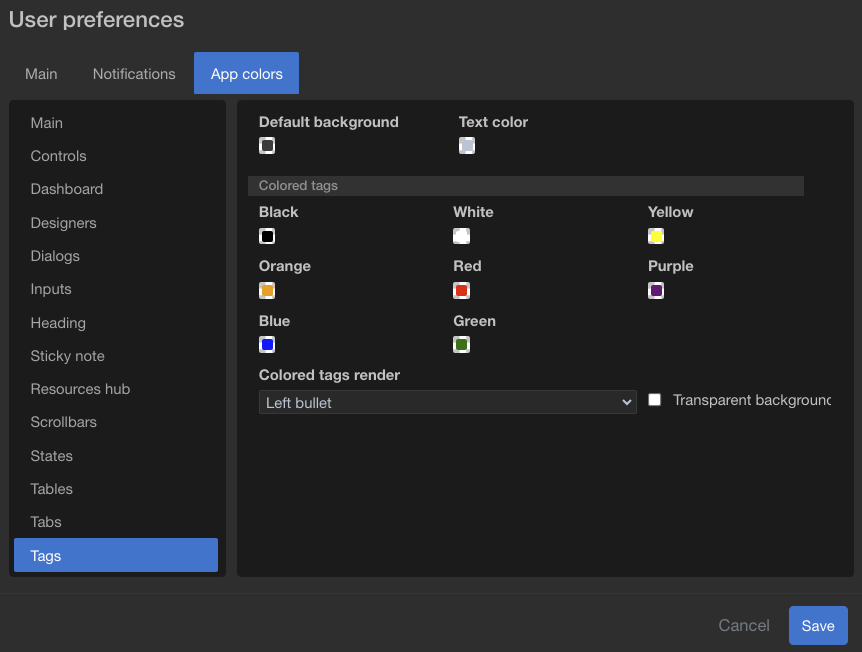Tags
The tags list
Here you can view, delete, edit all your tags and add new ones.
Adding a tag
To add a tag click the add button in the top right corner of the page, this will open the tag form.
Deleting tag(s)
To delete one or multiple tags, select the rows in the list and click the Delete button in the top right corner of the page.
Editing a tag
To edit a tag you can click on the tag, this will open the tag form.
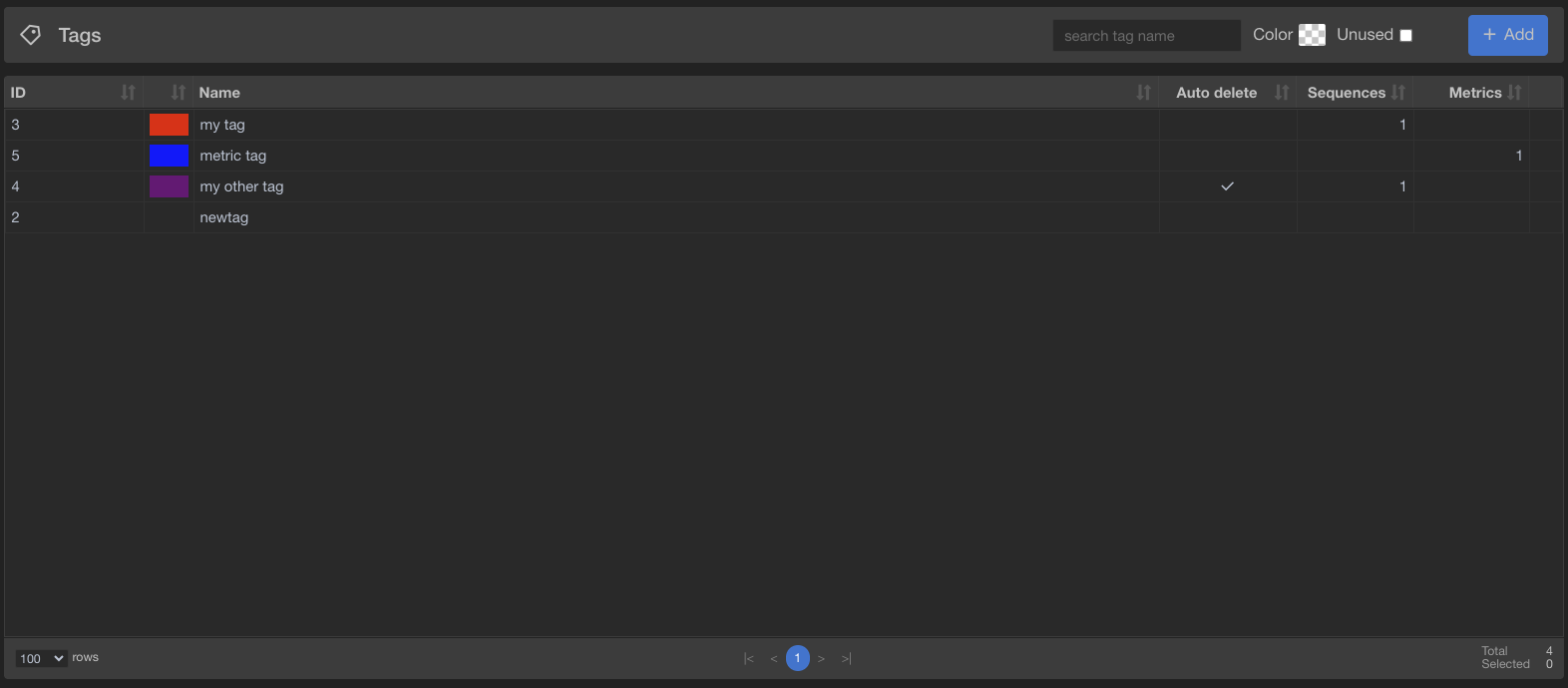
The tag form
This form allows you to create or edit tags.
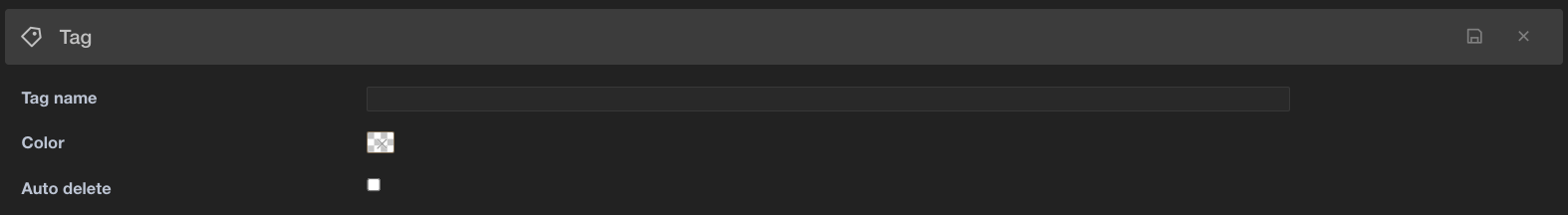
Name
You need to give a unique name to your tag.
Color
You can assign a color to your tag. Available colors are :
Auto delete
If this box is checked, the tag will be automatically deleted when it becomes unused.
When you are done tuning the tag to your needs, save it, and it will create/update the tag. You will then find your tag in the tags list page.
Using the tags
Tags can be attached to sequences using the Update sequence tags task, directly in the launch sequence form or in the "Monitor/Admin sequences" page by editing the sequence information.
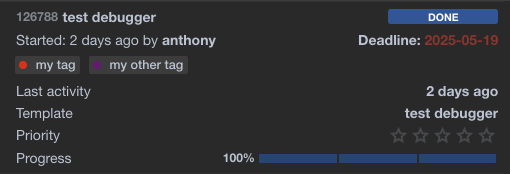
Tags can also be attached to Metrics.
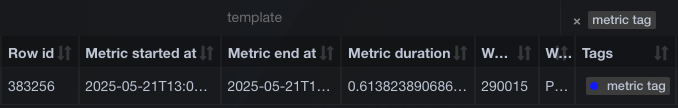
User preferences
Tags are customizable in User preferences -> App colors