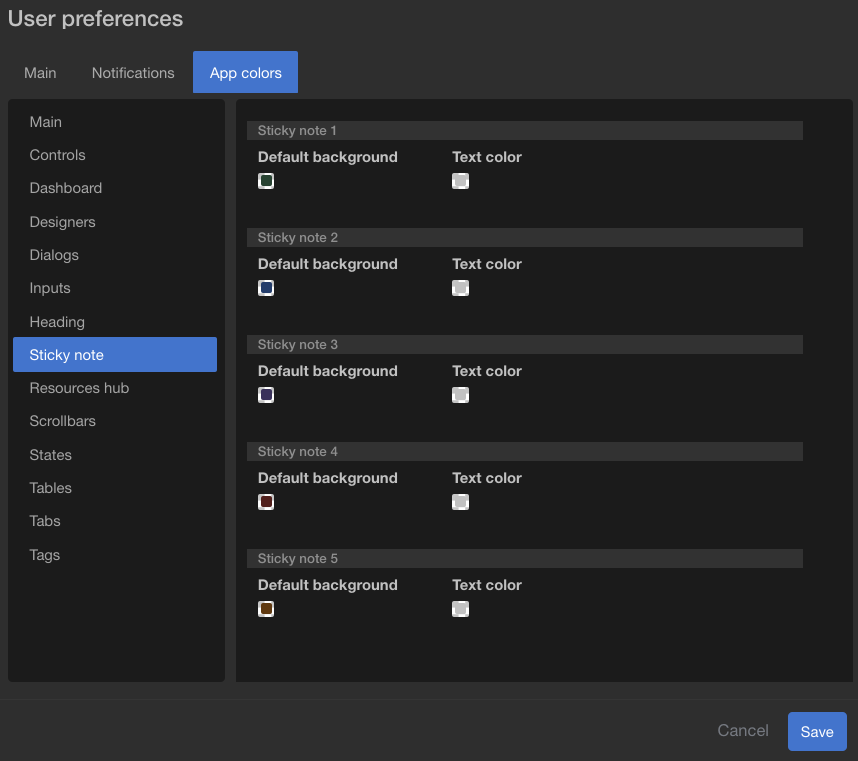Sticky notes
You can drag sticky notes from here to your workflows and sequences.
Then you can write Markdown in your note, change the colors of the text and the note and change the border radius.
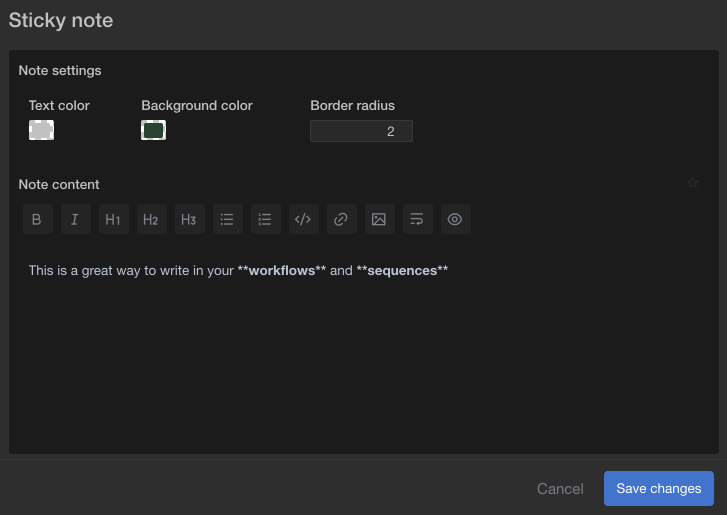
You now have sticky note in your workflow. It behaves the same way as a Task bloc, this means you can move and resize it as you like.
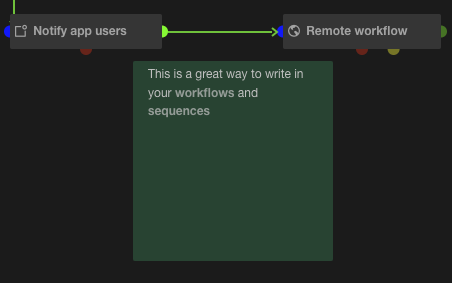
User preferences
Sticky notes are customizable in User preferences -> App colors