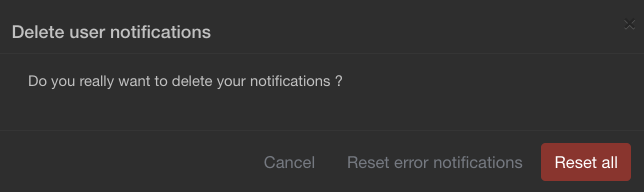Notifications
Notifications are the little rectangular pop-ups you see in the top right corner of the screen.
There are 4 types of notifications :
- Info
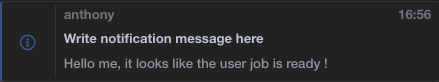
- Success
- Warning
- Error
But they are also available for you to notify yourself or other users. Notifications sent by users can be found by clicking the bell in the top right corner of the page.
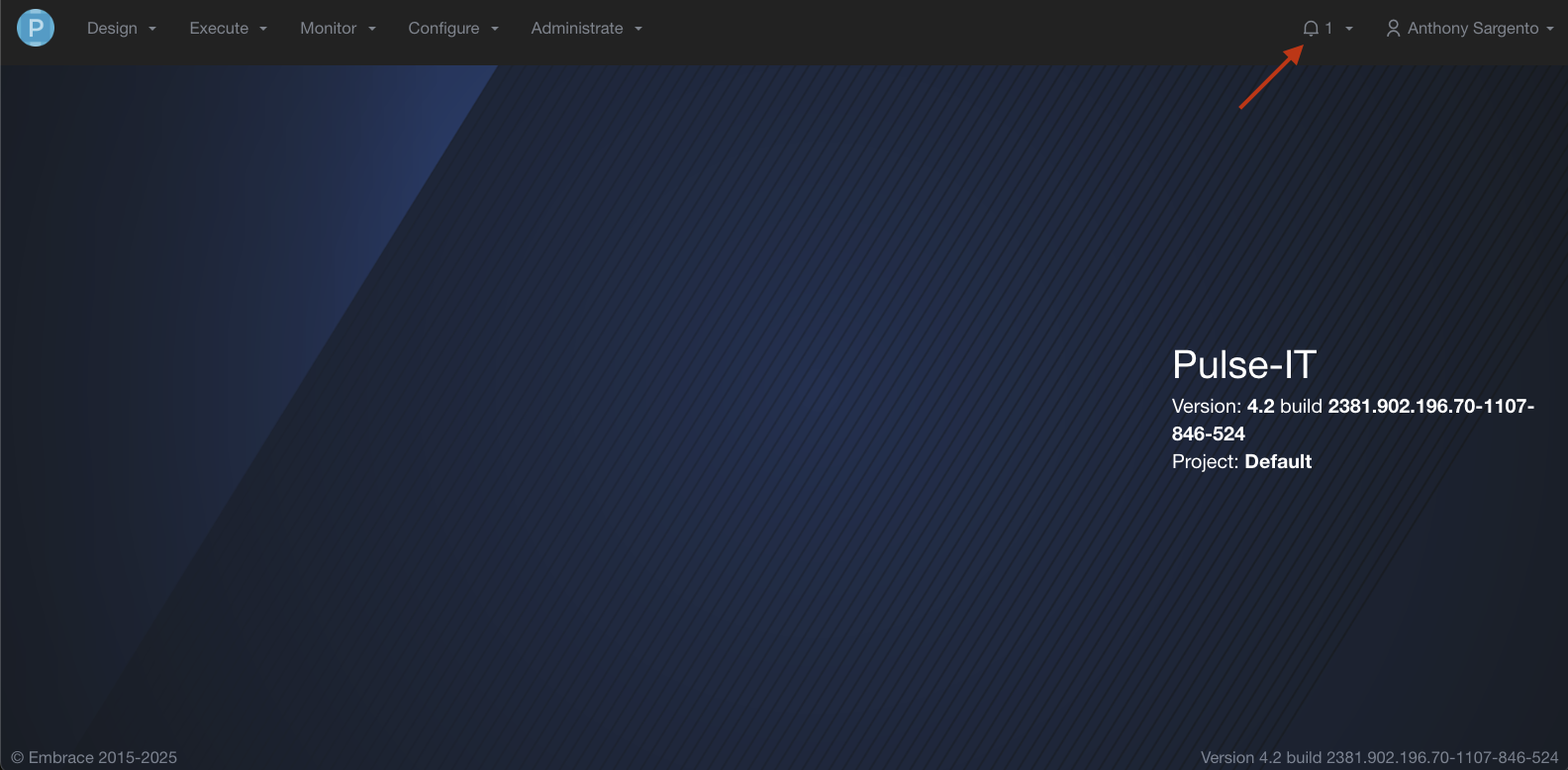
Notifications inbox
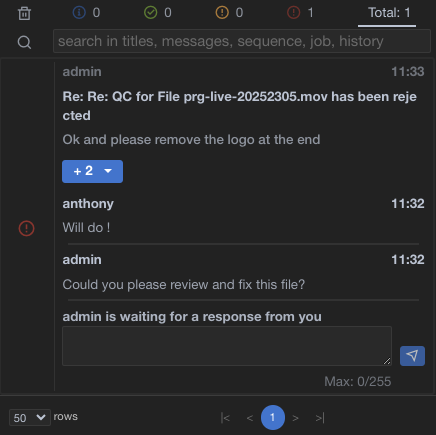
Here you can see notifications sent to you. You can choose to see all of them or only one category of notification. If the notification has replies you can display them by clicking the + button.
Deleting notifications
It is possible to delete notifications individually. When hovering your mouse over a notification, the notification type icon will change into an X button that you can click to delete the notification.
You can also delete notifications by clicking on the trashcan icon which will let you choose between deleting all the notifications in the current category or everything.