Notify app users
This task lets you send notifications to users and groups.
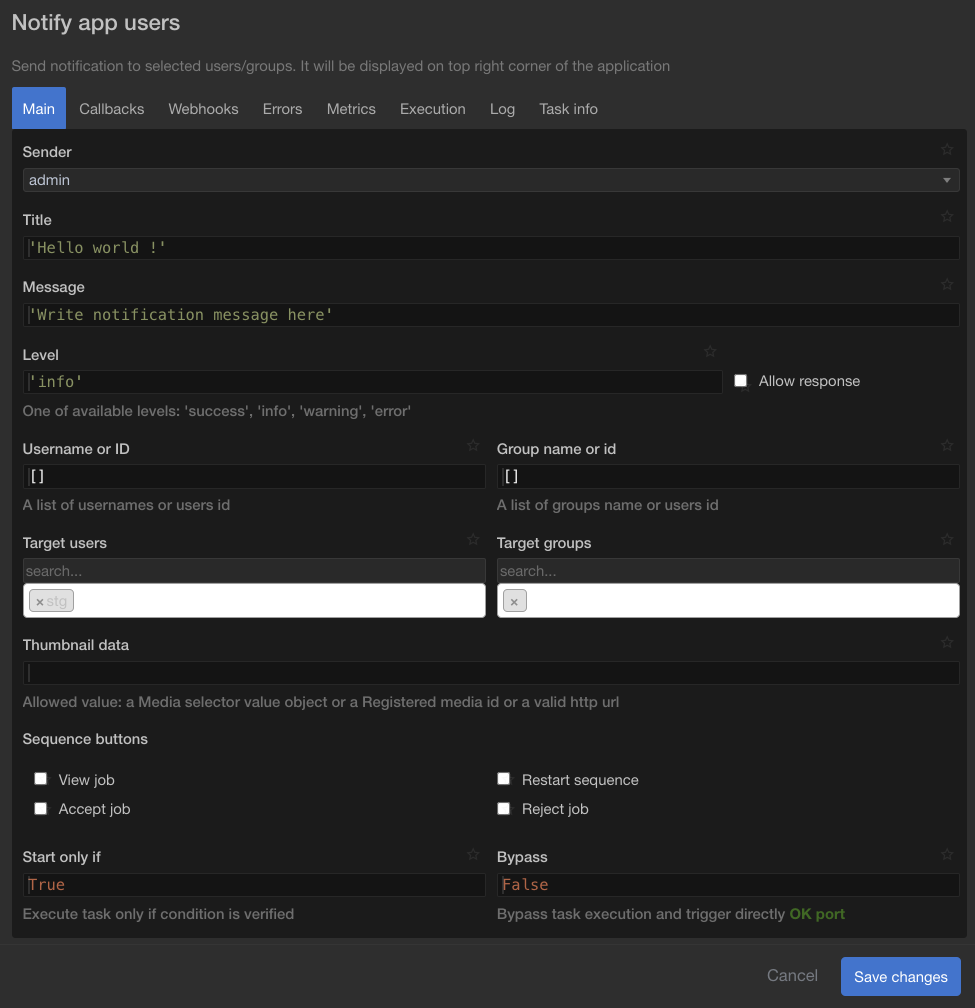
Sender
Here you can select that will be considered the author of the notification.
Title
The title of the notification.
Message
The message of the notification.
Level
This field lets you choose one of the 4 different levels of notifications : success, info, warning or error
Allow response
Here you can choose if you want the receivers of the notification to be able to respond to it.
Username or ID
This field is for setting a list of usernames or user IDs to send the notification to. Users set here are combined with users set in "Target users" when the notification is sent.
Group name or ID
This field is for setting a list of group names or group IDs to send the notification to. Groups set here are combined with groups set in "Target groups" when the notification is sent.
Target users
Here you can search and add users to send the notification to. Users set here are combined with users set in "Username or ID" when the notification is sent.
Target groups
Here you can search and add groups to send the notification to. Groups set here are combined with groups set in "Groups name or ID" when the notification is sent.
Thumbnail data
Allows you to set a Media selector value object or a Registered media ID or valid HTTP URL to send with the notification.
Sequence buttons
You can add sequence buttons to view a job, restart a sequence, accept a job or reject a job.