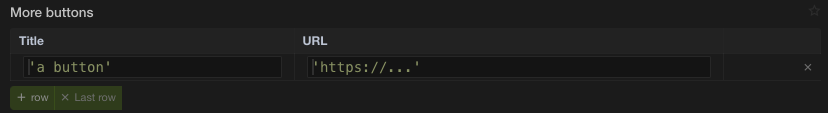Send Teams
⚠️ DEPRECATED !!! (Will be dropped by 5.0)
--> Use Teams v2
"Send teams" lets you send messages to Teams using incoming webhooks URL
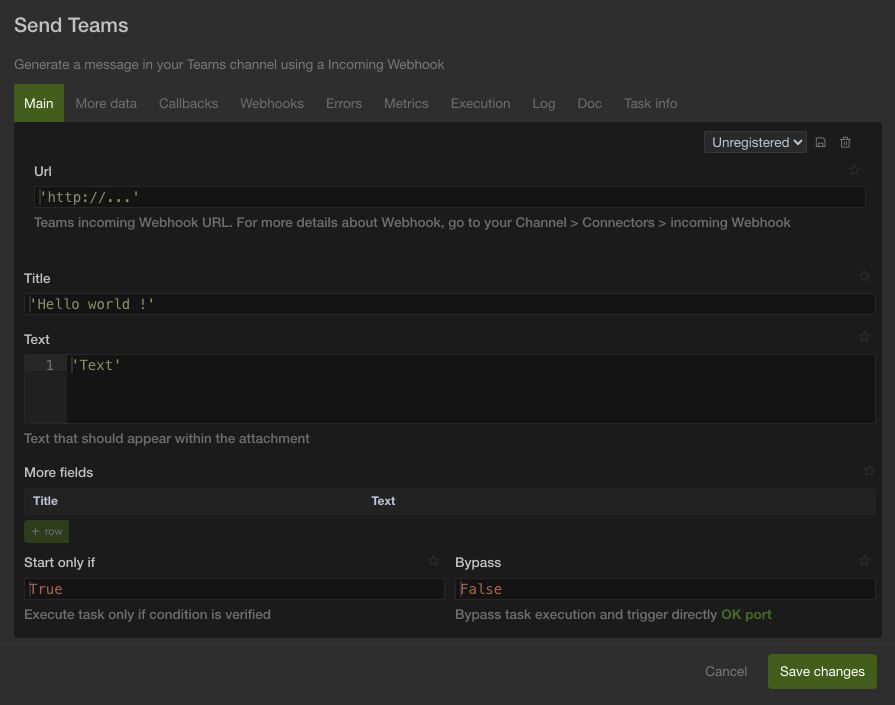
Url
You must enter your Team's channel incoming webhook URL. It can be created in your channel > Connectors > Incoming Webhook
You need to give it a name and press create. It will generate the URL you need.
Title
A string shown as a bold heading above the value text, it cannot contain markup.
Text
A plain string that will be shown below the title of your message.
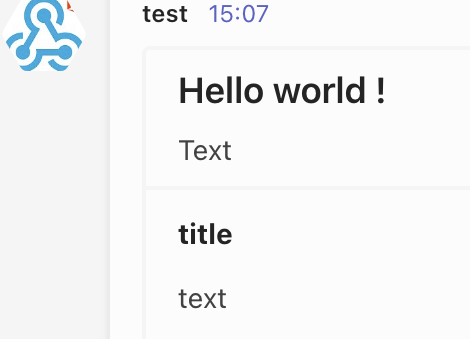
More Fields
You can add fields by pressing the add button and entering the value of the field you want to send.
They will act as sections of your message to allow for a more organized message.
They contain a title which is smaller than the title of the message, and also a plain text.
You can add multiple fields, just be sure to not give them the same title.
Buttons
You can add sequence buttons to view a job, restart a sequence, accept a job or reject a job.
You can also add your own buttons with your own URL.