Send Email
This task lets you send a workflow report by email.
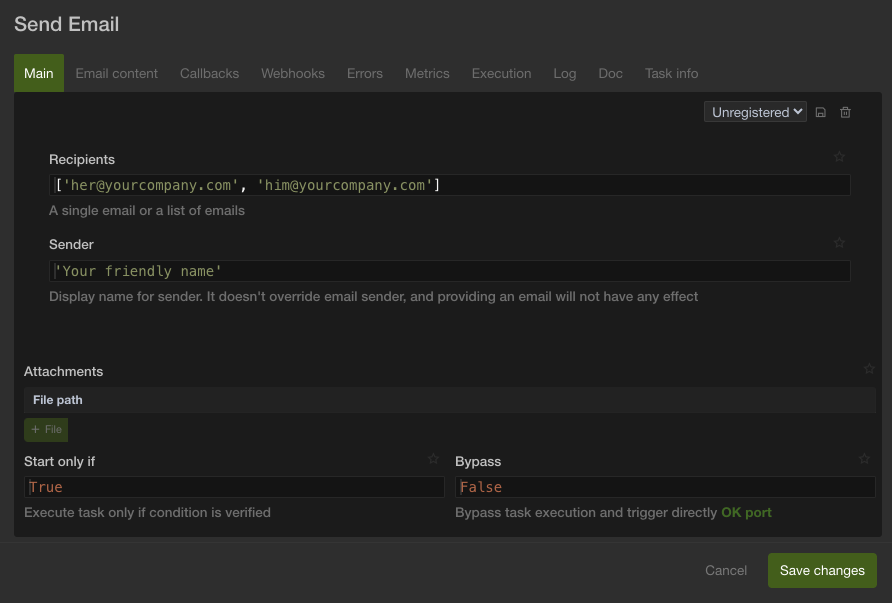
Recipients
Enter an email list.
A workflow report will be sent to all the emails in the list.
Sender
This is the display name of the sender, it has no effect on the actual email address that will send the email.
Attachments
You can add file attachment to you email.
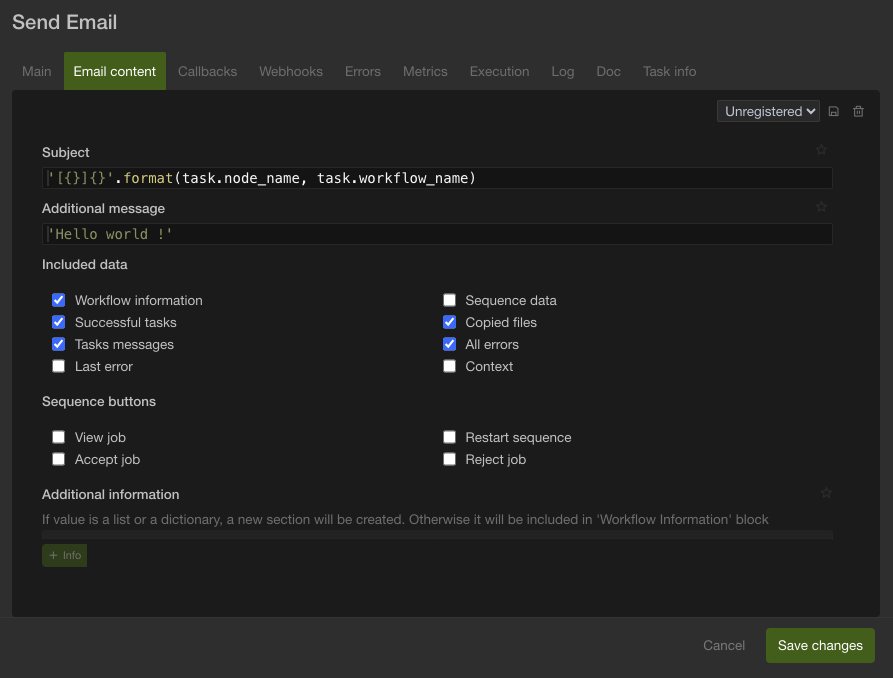
Subject
Complete the header fields corresponding to the subject of the message.
Additional message
You have the opportunity to write a part of the body of the text. You will write a message that will be directly integrated into the email and forwarded to the recipient.
Included data
In addition, you can choose items that may or may not appear on workflow information by using checkbox options or additional button.
Sequence buttons
If used in a notification workflow, you may add direct links to Job actions (View, accept, Reject, and restart)