SOAP Webservice
This service lets you make a call using SOAP web services.
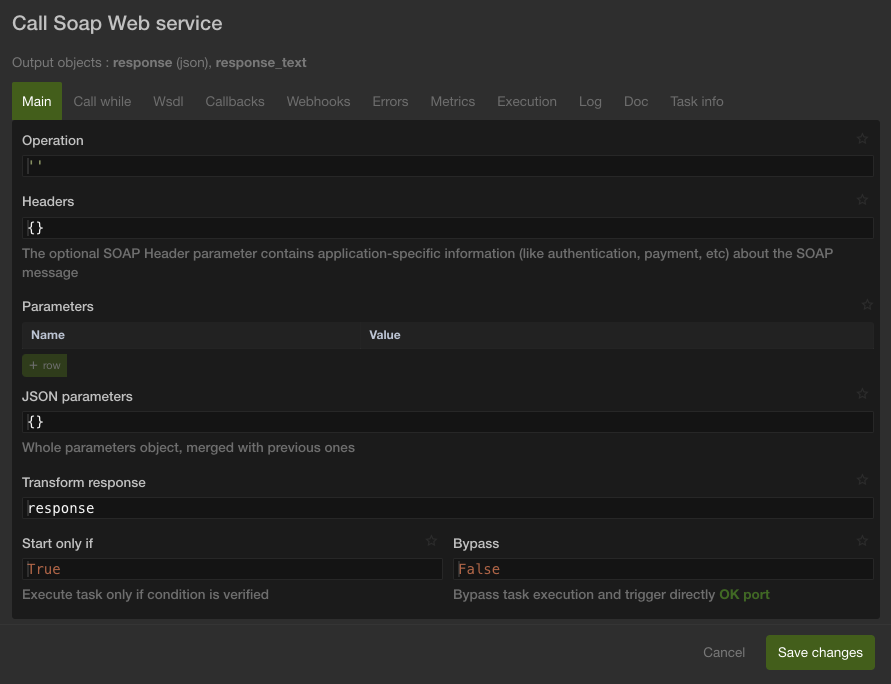
Operation
This element indicates the API action you want to perform.
All available operations are listed in the WSDL of the API you want to reach.
Request data
Click add parameter button to add a new parameter.
This field lets you define parameters as a list of name/value instead of building the full command yourself.
If the parameter is a single value, fill only the name field, and leave value blank.
Transform response
This parameter lets you keep only a relevant part of the response, simplifying access to the information.
Consider the following JSON response:
{"result": True, "data": {"request_id": 12521}}
Accessing to 'request_id':
response['data']['request_id']
Providing response['data']['request_id'] to 'Transform response' has the same effect as doing the following statement from 'on_success' callback:
response = response['data']['request_id']
For this example, once the task is executed, response will equal to 12521, instead of the full object.
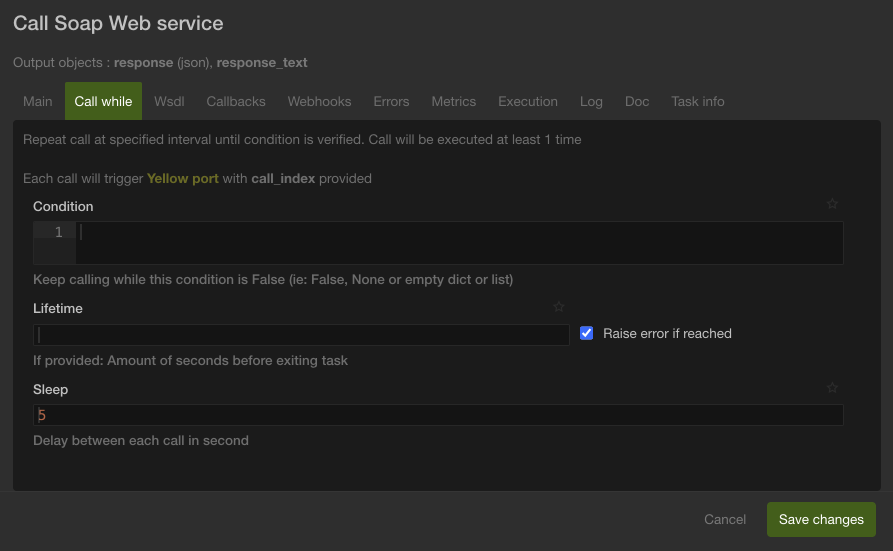
This is where you can make the call repeat
Condition
The condition that will be tested at each iteration. When the condition is False, the iteration keeps going. When it is True, the iteration stops.
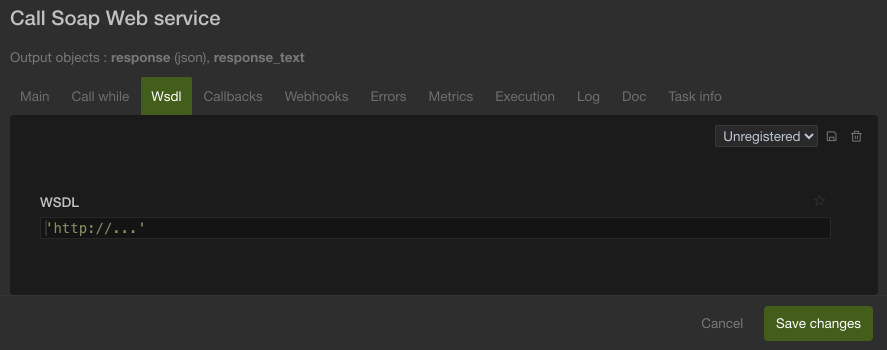
WSDL
Web Services Description Language (WSDL) is a standard description language.
Based on XML, allows to describe in a precise way the details of the web service such as the protocols, the ports used, the operations that can be carried out, input and output message formats and exceptions that can be sent.
Example
Using the public available API: https://www.dataaccess.com/webservicesserver/NumberConversion.wso, we want to transform a number in to its string value using the operation NumberToWords.
Here is the configuration for the operation:
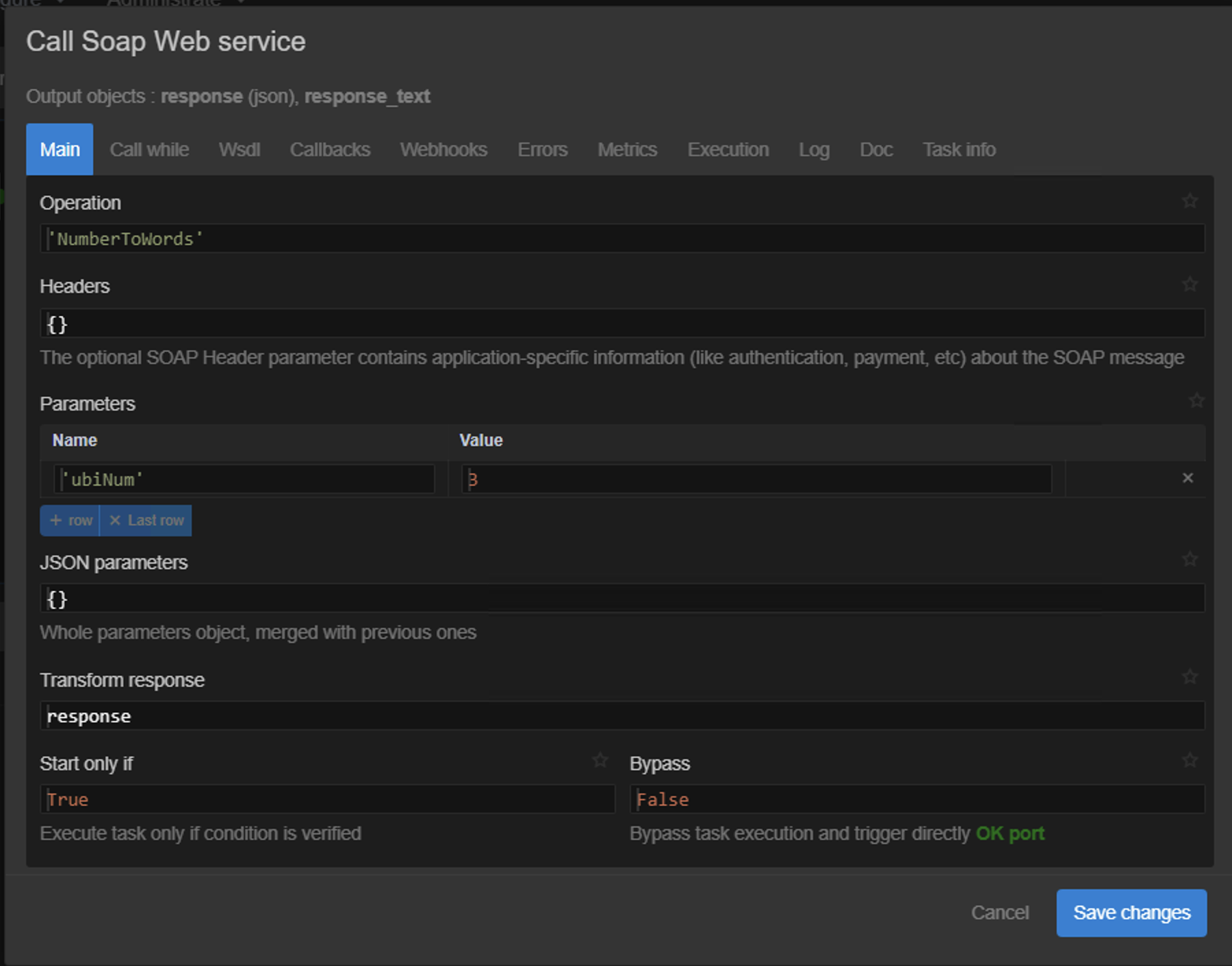
Then we fill the WSDL tab:
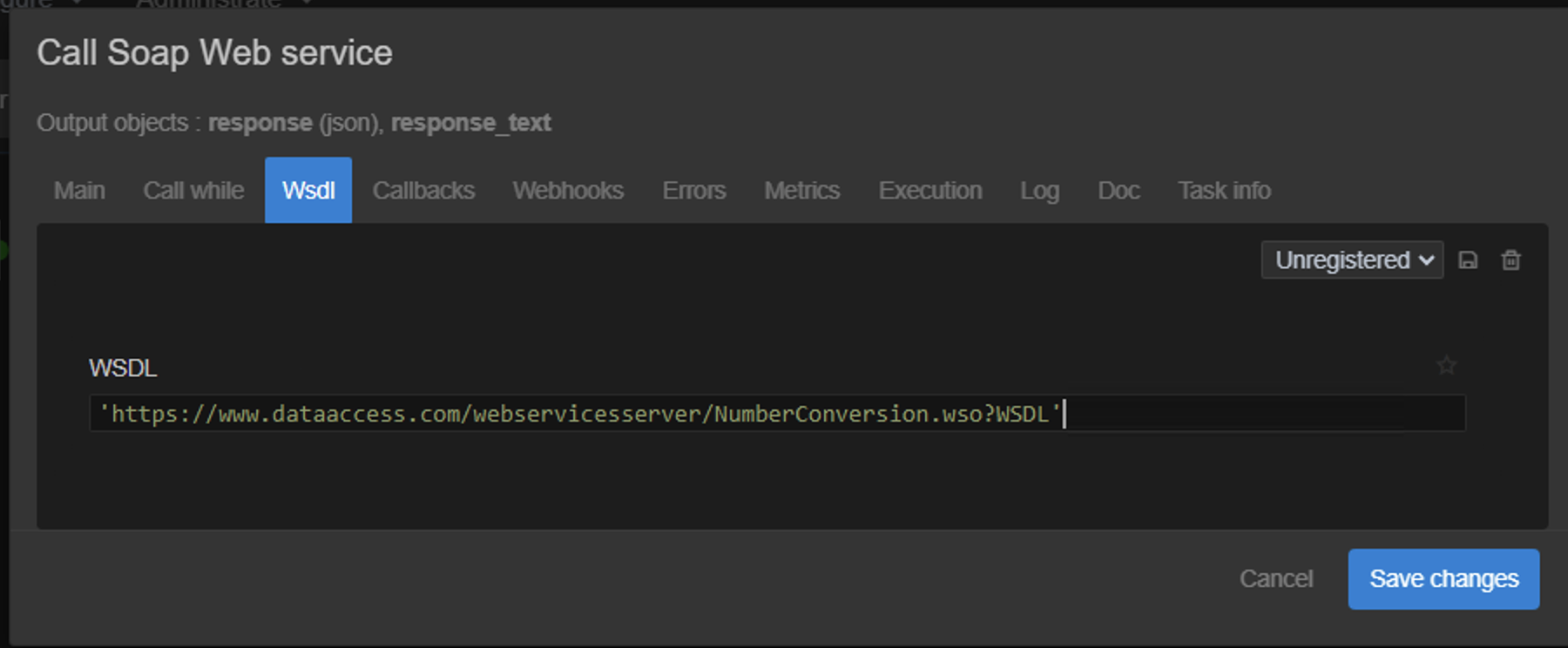
And we are done.