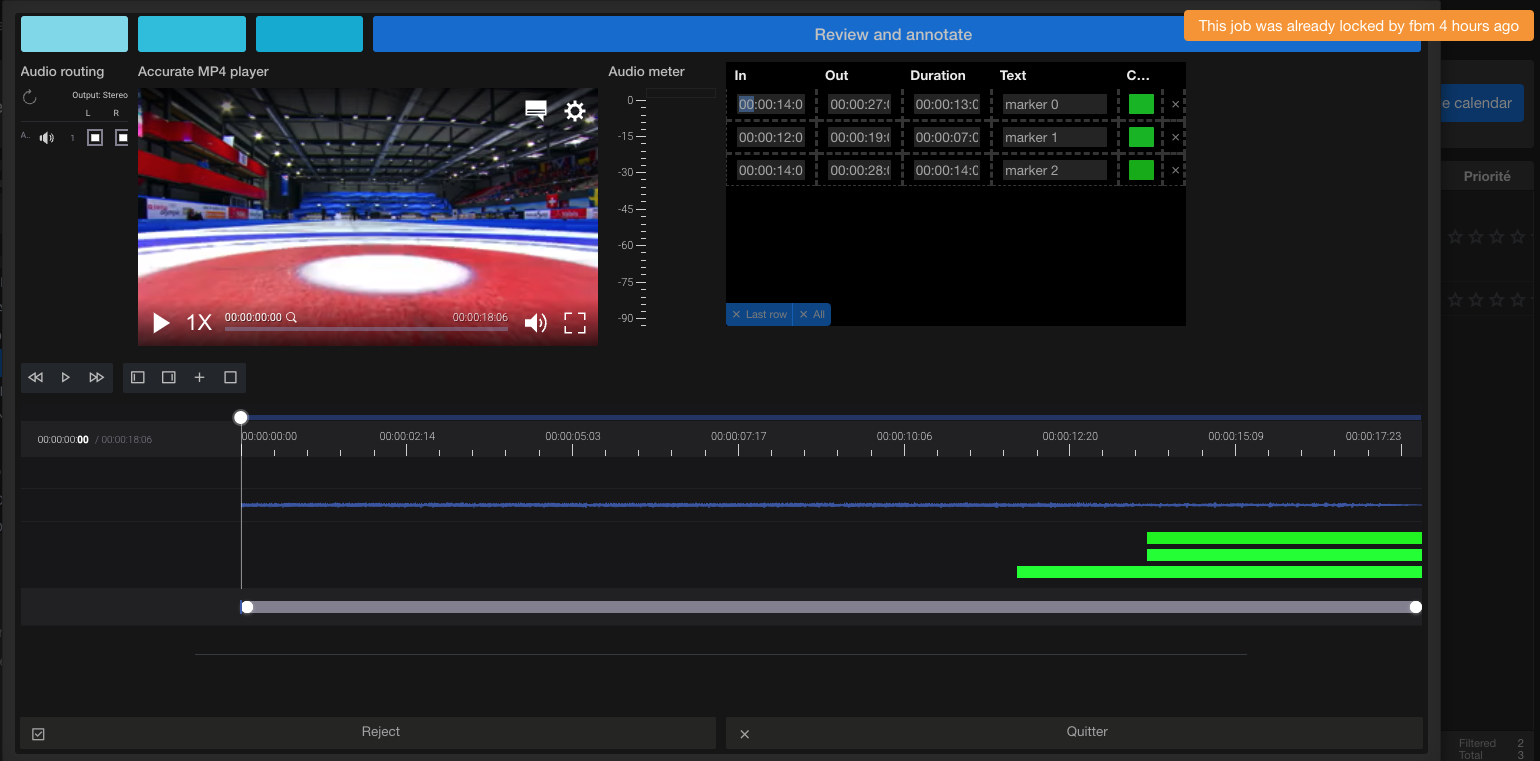User jobs
User jobs presents pending jobs allocated to a specific user and date.
Main view
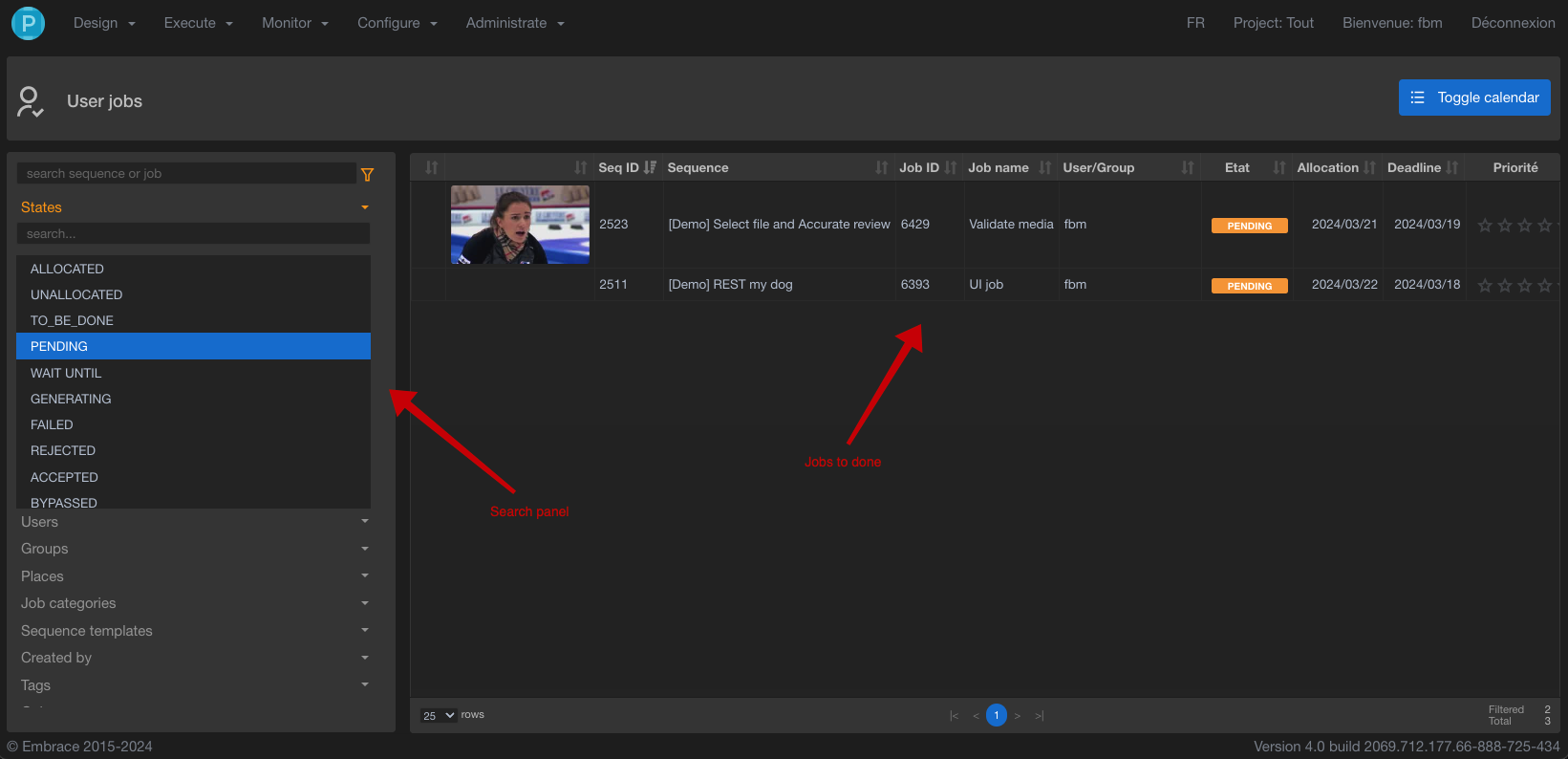 The default view will show you all user jobs allocated to the logged in user.
The default view will show you all user jobs allocated to the logged in user.
Clicking on the toggle calendar button, user jobs will be displayed for a specific date.
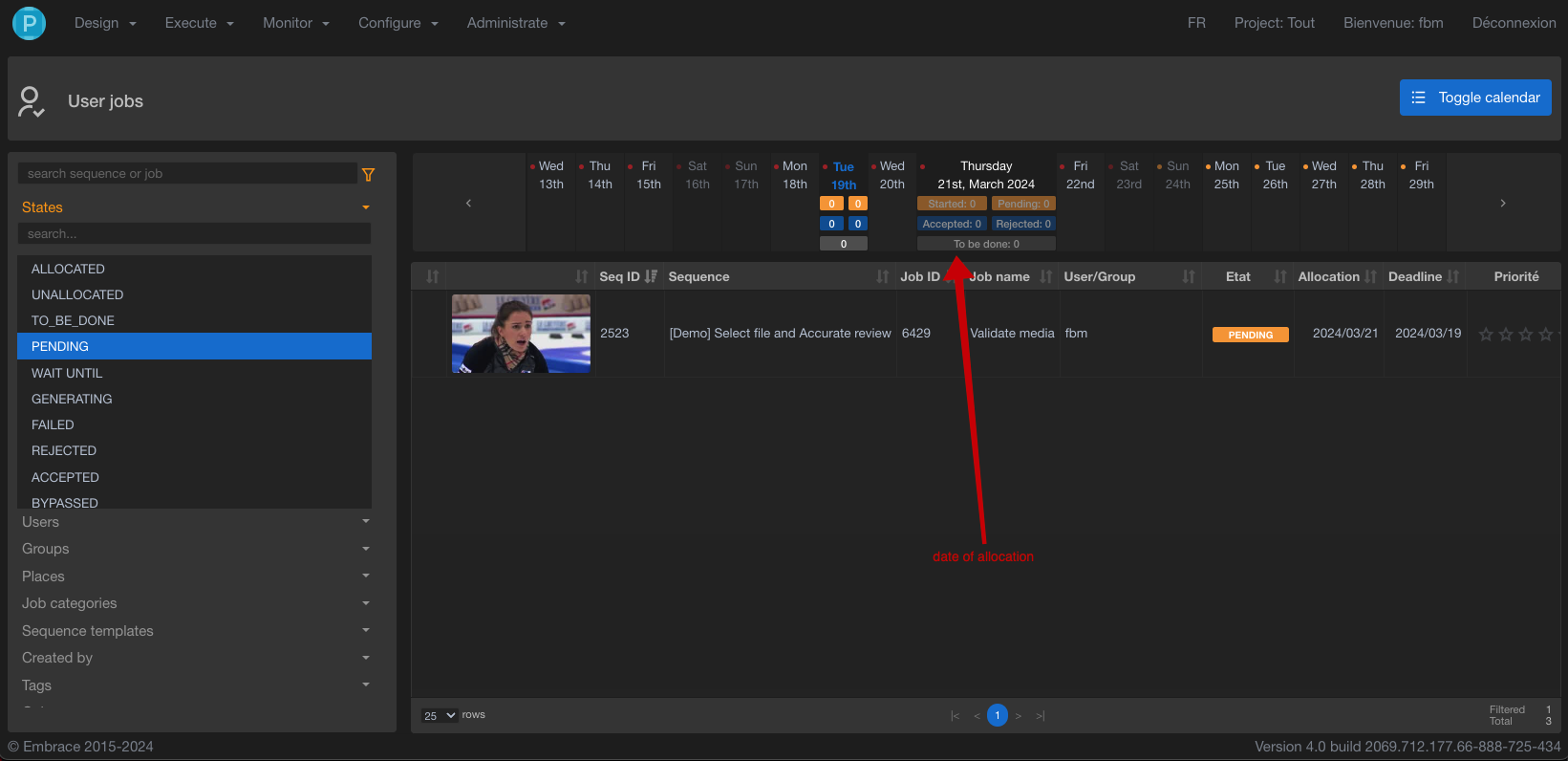
The job list
The job list display a list of jobs to be done. Click on the small pen on the right to display the job form.
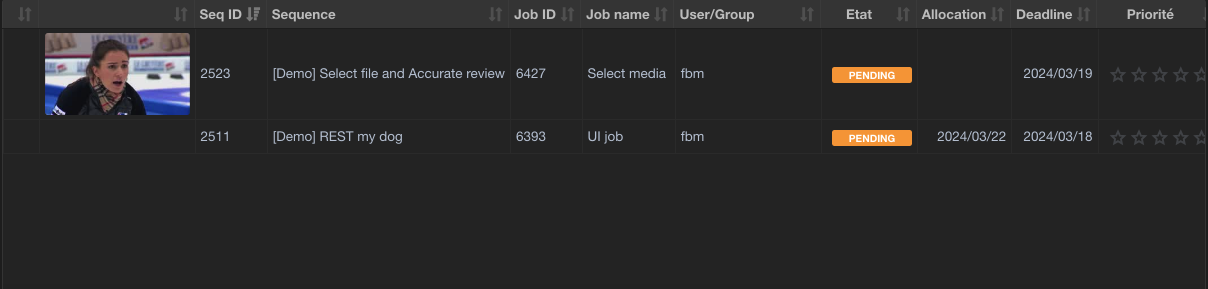
Select specific jobs
The left pane let you select job using multiple search criteria. Click on the orange funnel to clear the current search.
Please note that try to edit a user job whose status is not PENDING it will show you this error.
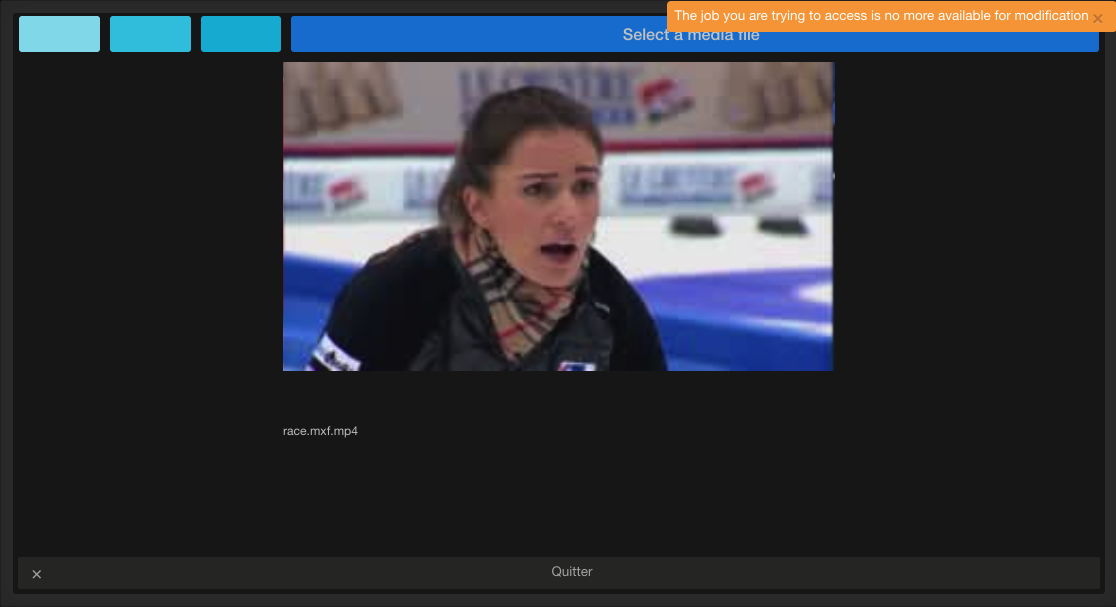
If you already edit the job in another window or if this job has been allocated to a group and a member of this group
is currently editing the job, you will see this error message.