Excel Writer
The Excel writer task creates a writer for a new Excel file. Once created, multiple calls to any writers using this file will append rows to specified sheet.
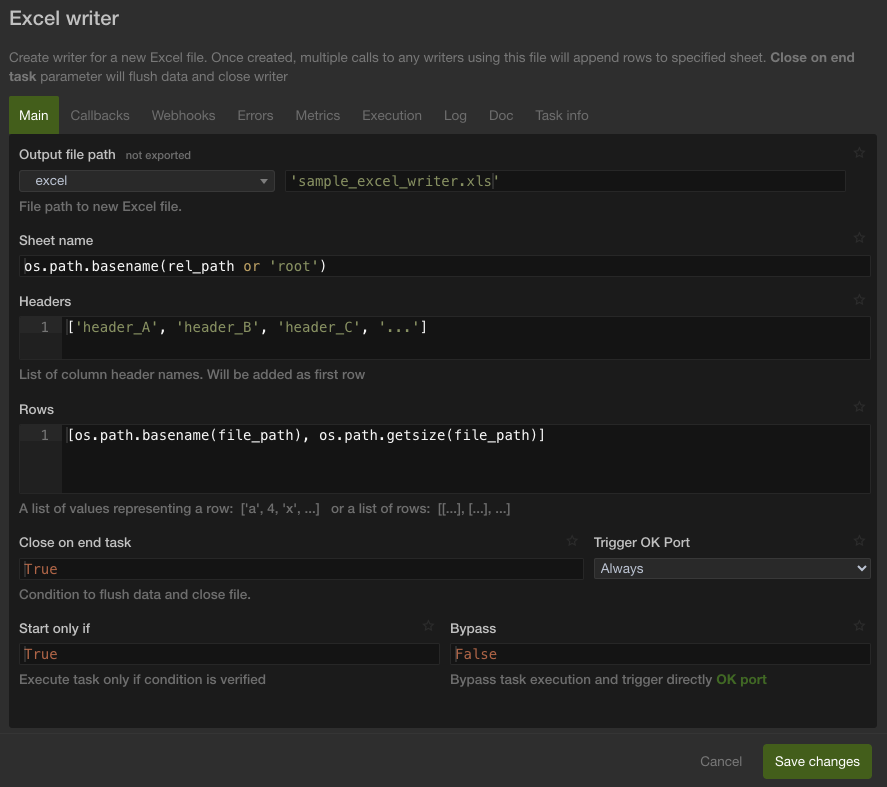
Output file path
Output file path is the file connector and the file path including the name and the extension (.xls) where the XLS file resulting from this task will be saved.
Note: If the file already exist, the file will not be overwritten but will be kept and the new content appended.
Sheet name
Enter a headline to your new sheet. All data are written in this form.
Headers
The first rows of your sheet are defined like headers. You need to enter a name in headers.
Rows
Enter your data like a list of values representing a row.
Close on end task
This parameter will flush and close writer. If you are using this task with an iterator task you might want to use the end_of_loop variable to only close at the last iteration.
Trigger OK Port
select "Always" or "On close".